Second Router vs WiFi Extender: What’s the Difference
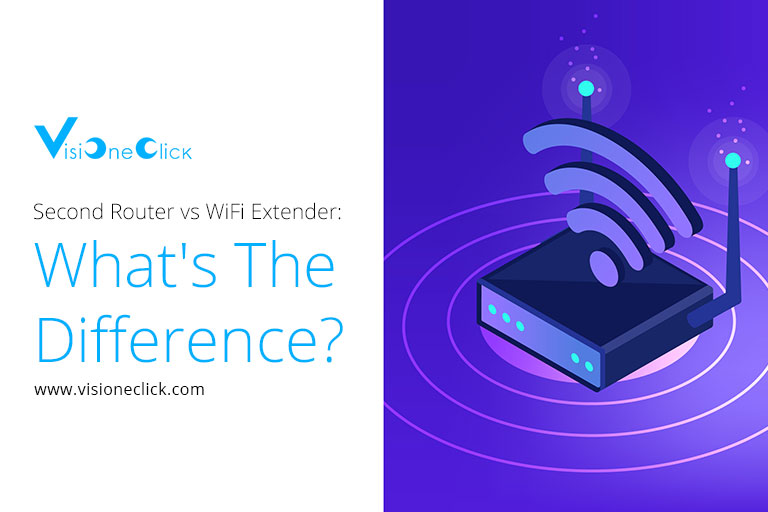
A wireless connection is now nearly a necessity for your everyday internet usage. You and your family need the internet throughout your home to stay connected. In addition, more and more devices are going online because of the internet of things. At this point, even your lights and appliances can be controlled via WiFi. Therefore, you need to make sure you have coverage and signals all over your home. If you have any dead spots or uncovered areas, then it can get quite frustrating.
This especially occurs if your home is on multiple floors. Just having one router in a central might not be enough for the whole place. In that case, you should look into options such as second routers and WiFi extenders. These will boost your coverage, with their own sets of functionalities and ranges. Both WiFi extenders and second routers have their own benefits. Therefore, you should learn what they are and what differences are there, before making your choice.
What Is a Second Router?
A second router is pretty self-explanatory. You simply buy another router and use it with your overall network connection. You have to connect it with your modem, and also have a power source with it. once you buy and install a second router, you need to configure its files to connect it with your modem.
Installing a second router takes approximately the same time and effort as the first one, but you do need to connect it with an ethernet cable. In addition, the further you go from either of your routers, the weaker your internet signals will get. You can get a Spectrum router or any option your provider offers to you, along with a list of compatible third-party routers as well.
Suggested Read: How to Fix Full Bars but No Internet?
What Is a Wi-Fi Extender?
WiFi extenders basically amplify your WiFi signals and act like stereos. They take your existing WiFi signals and boost them using a power supply. They boost both the range and strength of your signals, and you can use multiple boosters to cover your whole area.
A WiFi extender has two antennas attached, one which catches the WiFi signals, and one which spreads signals from your modem. Extenders are pretty compact and don’t require wiring. Therefore, they don’t clutter up your interior. They are also extremely easy to install, and just require you to plug them into a power outlet.
Suggested Read: What Channel is Newsmax on DIRECTV?
Differences Between the Two
Now that you know what second routers and WiFi extenders are, you should know what their differences are. These will help you choose which one works best for your requirements. So, here are a few of the major differences between these two devices.
Network Creation
When you install a second router, you have to go through the same configuration steps as the first one. You need to set up your network, complete with username and password. This means that you’ll have two networks in your home, and will connect to whichever one has the highest signal strength depending on your location.
Suggested Read: What Channel is ACC Network on DIRECTV?
On the other hand, when you use WiFi extenders, you connect to the same network throughout your home. This is less complicated, and you don’t have to enter a password for another network into all of your devices. So, when it comes to network creation, WiFi extenders offer more ease than second routers. Also, make sure to clear your Cox bill to avoid any network disruption.
Speed Range
With a second router, you get an additional amount of coverage for another area of your home. However, like with a regular router, the signal gets weaker the further you move away from either of your routers. Therefore, you need to place both of them in a strategic way to give coverage all over your house. Options like the Cox panoramic router offer pretty widespread coverage.
With WiFi extenders, you boost existing signals by installing extenders at intervals all over your house. This amplifies the signal strength everywhere and does not require you to move nearer. This means that you don’t have to worry about range, as long as you’ve plugged in enough extenders at decent intervals.
Functionality
Simply put, the purpose of a WiFi extender is different from a second router. This is why you’ll see both options in different places. This is because their functionality differs. You also need to be aware of what options you’re choosing. For example, a mesh router or MiFi router would be completely different from a regular second router. Therefore, you need to do your research properly and figure out what will work with your connection.
Meanwhile, extenders have pretty much the same kind of functionality, no matter what model or company you choose. They simply boost your internet signals at certain points in your house and transmit them ahead.
Suggested Read: How to Program Optimum Remote?
Aesthetics
You might not think it as such, but aesthetics do matter when you’re improving your signal coverage. You don’t want your home to be a bundle of wires and boxes. If you use a second router, then you have to compromise on these aesthetics, unless you get a mesh option like Google Nest or one of Netgear’s more interesting designs.
On the other hand, WiFi extenders are quite compact and only require a power outlet. There is no wiring involved. Power outlets are usually placed in locations that are not that obvious, so your aesthetics will be preserved.
Suggested Read: Your Guide to Connecting Charter Remote to the TV
Which One Should You Get?
So, those were all the basic differences you need to know between second routers and WiFi extenders. Considering all the above points, WiFi extenders seem like a more viable option. They are also usually cheaper than routers, so the cost factor also sways in their favor. However, the choice is completely yours, and you may prefer keeping separate routers for different floors, especially if you rent out parts of your home. This will also help you keep data private and categorize your Optimum bill pay accounts separately to stay organized.
To sum up, there are some key differences between second routers and WiFi extenders, even though they have similar purposes. Therefore, you should make a choice between the two according to your budget and requirements.
Disclaimer: To our knowledge, we have made all the required efforts towards obtaining owner/publisher approval for the use of images in VISIONECLICK.COM blog posts. However, if you find violations of any sorts regarding any image, please feel free to contact us. Prices and packages mentioned may vary with time and the specific locations.