How to Cancel Sling TV?
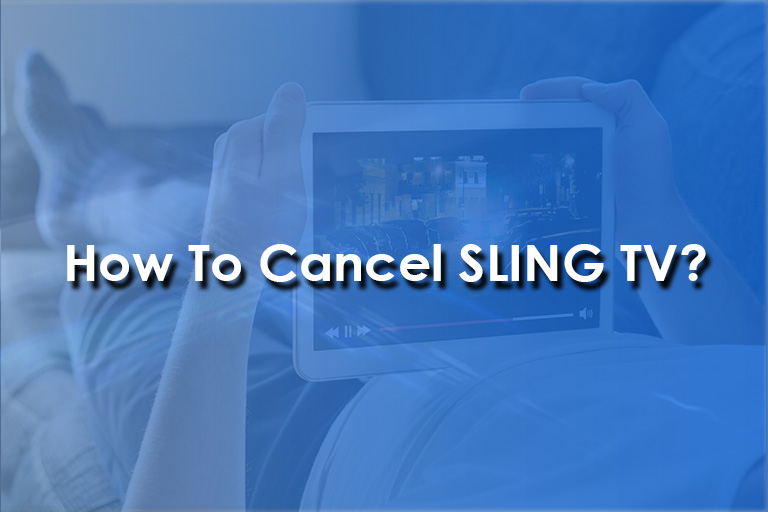
Watching television is one of the most popular forms of entertainment today. In fact, millions of people all over the world are avid TV watchers. With growing TV platforms like Peacock and Amazon, it’s now easier to access hundreds of channels. Sling TV is one such service that allows its customers to watch various types and forms of content.
However, users may want to revoke their subscription as a result of rising costs, more suitable alternatives, or relocation. If you want to learn how to cancel Sling TV, follow the instructions given below. In addition to this, make sure you carry out this process carefully to minimize confusion and errors.
Learn How to Cancel Sling TV Instantly
If you want to know how to cancel Sling TV, follow these simple steps. They’re easy to follow and take just a few minutes.
Log in to Your Account
In order to revoke your subscription to your Sling TV account, sign in first. Use any device you’re using to open the provider’s official website. Now, sign in to your account using the correct credentials. However, if you’re facing any issues, use the incognito browsing mode. Apart from this, ensure that you’ve disabled any VPN or ad-blocker. It’s also best if you use a fast browser like Google Chrome instead of a slower one.
If you want to cancel HBO Max or any other similar service, you will be required to sign in to your account. This is typically an important step when canceling any provider’s subscription. Therefore, keep track of your account ID and password.
When you’ve signed in to your Sling account, press Manage Account from the Settings icon. This will lead you to the My Account tab.
Choose the Cancel Subscription Option
Once you’re on the My Account section, you’ll find a link that says Cancel Subscription. However, make sure that you don’t click Edit Subscription. This is different because it simply allows you to change to a different plan. But in case you do want to view your options, go through the Sling TV guide. This will help you gauge the channels and content you have.
When you choose the Cancel Subscription option, your subscription will require updating. In order to revoke all Sling services, go to the Cancel All option. You’ll find this at the page’s bottom. To go through with the cancellation, follow the prompt. In addition to this, you will also have to provide a reason for your choice.
Following this step, you’ll see another prompt. On another page, select Confirm Cancellation. This process will redirect you to another page that ensures that your service has been canceled successfully.
Check Your Email
Once you’ve canceled your subscription, log in to the email account that you linked with Sling TV. Here, you’ll have received a confirmation email from the provider. However, this may take several hours to reach you. Once you receive the email, click on the link to confirm the cancellation.
If you’re looking for alternatives, consider CBS All Access or Amazon Prime. The ultimate decision should be based on factors like cost, utility, and content.
Go Over Your Credit Card Statement
This step is important to ensure that you’re not being charged unfairly. Once your account has been canceled, you shouldn’t be getting monthly bills. Therefore, consider saving the provider’s email to avoid any potential confusion. However, if you continue to see bills, contact the customer service department for assistance.
How to Cancel Sling TV Subscription With DoNotPay?
With the DoNotPay app, you can learn how to cancel Sling TV subscription in no time. This is because this tool makes the entire process easier. In fact, you don’t even need to follow a large number of steps to finalize cancelation. In order to get started, use your web browser to open the app. Now, navigate to the Find Hidden Money option. Here, type in Sling TV. This will effectively cancel the service. Following this, you will get a confirmation email. Make sure you review this for greater clarity.
If you’re considering other Sling TV plans, consider looking up Sling Orange vs Sling Blue. These vary in terms of service, streaming, variety, and cost. In addition to this, you can get a wide variety of channels with these plans.
Conclusion
You may want to cancel your Sling TV subscription for a number of reasons. These could include cost, relocation, or alternatives that suit you better. Regardless of the reason, you can cancel this service easily. Simple use your Sling account to choose the Cancelation link. Apart from this, you can also use the DoNotPay app. With this tool, the process is almost instant and takes just a few minutes. Moreover, it’s also important to ensure that you follow the steps carefully to minimize any risk of error.
Disclaimer: To our knowledge, we have made all the required efforts towards obtaining owner/publisher approval for the use of images in VISIONECLICK.COM blog posts. However, if you find violations of any sorts regarding any image, please feel free to contact us. Prices and packages mentioned may vary with time and the specific locations.